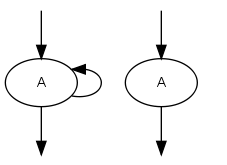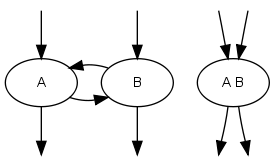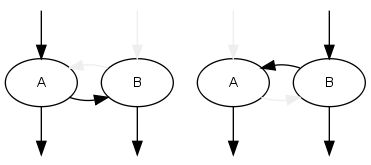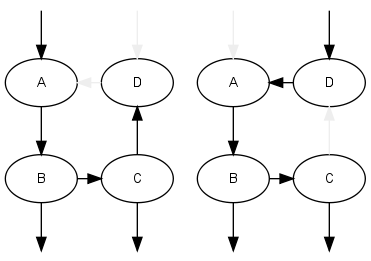I needed a tool to trace Direct3D 8 applications, like Microsoft's defunct D3DSpy or PIX.
Unfortunately D3DSpy/PIX is for Direct3D 9 and above only, and no source is available, so I decided to roll my own tool.
I started with Michael Koch's sample code to intercept calls to DirectX with a proxy DLL, but when I was done I ended up writing a framework in Python to generate automatically all the code to intercept all the Direct3D 8 API (or almost any DLL for that matter), and dump the parameters in between.
The code generation mechanism is inspired in Python's ctypes module. One describes the APIs in Python like:
D3DPRESENT_PARAMETERS = Struct("D3DPRESENT_PARAMETERS", [
(UINT, "BackBufferWidth"),
(UINT, "BackBufferHeight"),
(D3DFORMAT, "BackBufferFormat"),
(UINT, "BackBufferCount"),
(D3DMULTISAMPLE_TYPE, "MultiSampleType"),
(DWORD, "MultiSampleQuality"),
(D3DSWAPEFFECT, "SwapEffect"),
(HWND, "hDeviceWindow"),
(BOOL, "Windowed"),
(BOOL, "EnableAutoDepthStencil"),
(D3DFORMAT, "AutoDepthStencilFormat"),
(DWORD, "Flags"),
(UINT, "FullScreen_RefreshRateInHz"),
(UINT, "PresentationInterval"),
])
IDirect3D9.methods.append(
Method(HRESULT, "CreateDevice", [
(UINT, "Adapter"),
(D3DDEVTYPE, "DeviceType"),
(HWND, "hFocusWindow"),
(DWORD, "BehaviorFlags"),
(OutPointer(D3DPRESENT_PARAMETERS), "pPresentationParameters"),
(OutPointer(PDIRECT3DDEVICE9), "ppReturnedDeviceInterface")
]),
)
Which will generate the following C++ code:
void DumpD3DPRESENT_PARAMETERS(const D3DPRESENT_PARAMETERS &value) {
Log::BeginElement("UINT", "BackBufferWidth");
DumpUINT((value).BackBufferWidth);
Log::EndElement();
Log::BeginElement("UINT", "BackBufferHeight");
DumpUINT((value).BackBufferHeight);
Log::EndElement();
Log::BeginElement("D3DFORMAT", "BackBufferFormat");
DumpD3DFORMAT((value).BackBufferFormat);
Log::EndElement();
Log::BeginElement("UINT", "BackBufferCount");
DumpUINT((value).BackBufferCount);
Log::EndElement();
Log::BeginElement("D3DMULTISAMPLE_TYPE", "MultiSampleType");
DumpD3DMULTISAMPLE_TYPE((value).MultiSampleType);
Log::EndElement();
Log::BeginElement("DWORD", "MultiSampleQuality");
DumpDWORD((value).MultiSampleQuality);
Log::EndElement();
Log::BeginElement("D3DSWAPEFFECT", "SwapEffect");
DumpD3DSWAPEFFECT((value).SwapEffect);
Log::EndElement();
Log::BeginElement("HWND", "hDeviceWindow");
DumpHWND((value).hDeviceWindow);
Log::EndElement();
Log::BeginElement("BOOL", "Windowed");
DumpBOOL((value).Windowed);
Log::EndElement();
Log::BeginElement("BOOL", "EnableAutoDepthStencil");
DumpBOOL((value).EnableAutoDepthStencil);
Log::EndElement();
Log::BeginElement("D3DFORMAT", "AutoDepthStencilFormat");
DumpD3DFORMAT((value).AutoDepthStencilFormat);
Log::EndElement();
Log::BeginElement("DWORD", "Flags");
DumpDWORD((value).Flags);
Log::EndElement();
Log::BeginElement("UINT", "FullScreen_RefreshRateInHz");
DumpUINT((value).FullScreen_RefreshRateInHz);
Log::EndElement();
Log::BeginElement("UINT", "PresentationInterval");
DumpUINT((value).PresentationInterval);
Log::EndElement();
}
HRESULT __stdcall WrapIDirect3D9::CreateDevice(UINT Adapter,
D3DDEVTYPE DeviceType, HWND hFocusWindow, DWORD BehaviorFlags,
D3DPRESENT_PARAMETERS * pPresentationParameters,
IDirect3DDevice9 * * ppReturnedDeviceInterface
) {
HRESULT result;
Log::BeginCall("IDirect3D9::CreateDevice");
Log::BeginArg("IDirect3D9 *", "this");
Log::BeginReference("IDirect3D9", m_pInstance);
Log::EndReference();
Log::EndArg();
Log::BeginArg("UINT", "Adapter");
DumpUINT(Adapter);
Log::EndArg();
Log::BeginArg("D3DDEVTYPE", "DeviceType");
DumpD3DDEVTYPE(DeviceType);
Log::EndArg();
Log::BeginArg("HWND", "hFocusWindow");
DumpHWND(hFocusWindow);
Log::EndArg();
Log::BeginArg("DWORD", "BehaviorFlags");
DumpDWORD(BehaviorFlags);
Log::EndArg();
result = m_pInstance->CreateDevice(Adapter, DeviceType, hFocusWindow,
BehaviorFlags, pPresentationParameters, ppReturnedDeviceInterface);
Log::BeginArg("D3DPRESENT_PARAMETERS *", "pPresentationParameters");
if(pPresentationParameters) {
Log::BeginReference("D3DPRESENT_PARAMETERS", pPresentationParameters);
DumpD3DPRESENT_PARAMETERS(*pPresentationParameters);
Log::EndReference();
}
else
Log::Text("NULL");
Log::EndArg();
Log::BeginArg("IDirect3DDevice9 * *", "ppReturnedDeviceInterface");
if(ppReturnedDeviceInterface) {
Log::BeginReference("IDirect3DDevice9 *", ppReturnedDeviceInterface);
if(*ppReturnedDeviceInterface) {
Log::BeginReference("IDirect3DDevice9", *ppReturnedDeviceInterface);
Log::EndReference();
}
else
Log::Text("NULL");
Log::EndReference();
}
else
Log::Text("NULL");
Log::EndArg();
if(*ppReturnedDeviceInterface)
*ppReturnedDeviceInterface = new WrapIDirect3DDevice9(*ppReturnedDeviceInterface);
Log::BeginReturn("HRESULT");
DumpHRESULT(result);
Log::EndReturn();
Log::EndCall();
return result;
}
Which, when executed, hopefully generates something like the following XML:
<call name="IDirect3D9::CreateDevice">
<arg type="IDirect3D9 *" name="this">
<ref type="IDirect3D9" addr="001481E0"></ref>
</arg>
<arg type="UINT" name="Adapter">0</arg>
<arg type="D3DDEVTYPE" name="DeviceType">D3DDEVTYPE_HAL</arg>
<arg type="HWND" name="hFocusWindow">00110138</arg>
<arg type="DWORD" name="BehaviorFlags">0x00000020</arg>
<arg type="D3DPRESENT_PARAMETERS *" name="pPresentationParameters">
<ref type="D3DPRESENT_PARAMETERS" addr="0012FE84">
<elem type="UINT" name="BackBufferWidth">250</elem>
<elem type="UINT" name="BackBufferHeight">250</elem>
<elem type="D3DFORMAT" name="BackBufferFormat">D3DFMT_X8R8G8B8</elem>
<elem type="UINT" name="BackBufferCount">1</elem>
<elem type="D3DMULTISAMPLE_TYPE" name="MultiSampleType">D3DMULTISAMPLE_NONE</elem>
<elem type="DWORD" name="MultiSampleQuality">0x00000000</elem>
<elem type="D3DSWAPEFFECT" name="SwapEffect">D3DSWAPEFFECT_DISCARD</elem>
<elem type="HWND" name="hDeviceWindow">00110138</elem>
<elem type="BOOL" name="Windowed">1</elem>
<elem type="BOOL" name="EnableAutoDepthStencil">0</elem>
<elem type="D3DFORMAT" name="AutoDepthStencilFormat">D3DFMT_UNKNOWN</elem>
<elem type="DWORD" name="Flags">0x00000000</elem>
<elem type="UINT" name="FullScreen_RefreshRateInHz">0</elem>
<elem type="UINT" name="PresentationInterval">2147483648</elem>
</ref>
</arg>
<arg type="IDirect3DDevice9 * *" name="ppReturnedDeviceInterface">
<ref type="IDirect3DDevice9 *" addr="0043289C">
<ref type="IDirect3DDevice9" addr="0014EBA0"></ref>
</ref>
</arg>
<ret type="HRESULT">D3D_OK</ret>
</call>
Which when viewed by a XML and CSS capable browser like Firefox or Internet Explorer will show:

Hovering on value will popup its type; and with Firefox, hovering on a pointer will show the referred data structure.
Source and binaries available.